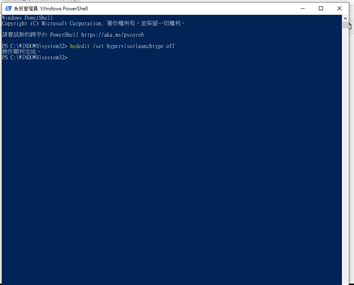windows 10 v2004更新
以下文章是關於windows 10 V2004的更新說明,更新有風險,更新前請詳閱更新說明書
不熟的還是先別更新好~
目前已知的windows 10 2004版bug如下:
Bugs Found On Windows 10 May 2020 Version 2004 Update
DISM might incorrectly report corruption is still present after the repair (Windows 10, version 2004 and Windows Server)
Variable refresh rate not working as expected on devices with Intel iGPU (Windows 10, version 2004)
Difficulty connecting to more than one Bluetooth device (Windows 10, version 2004 and Windows Server)
Errors or issues during or after updating devices with Conexant ISST audio drivers (Windows 10, version 2004 and Windows Server)
Errors or issues during or after updating devices with certain Conexant audio drivers (Windows 10, version 2004 and Windows Server)
Issues using ImeMode property to control IME mode for individual text entry fields (Windows 10, version 2004 and Windows Server)
Stop error when plugging or unplugging a Thunderbolt dock (Windows 10, version 2004)
Errors or unexpected restarts for some devices using Always On, Always Connected (Windows 10, version 2004)
No mouse input with apps and games using GameInput Redistributable (Windows 10, version 2004)
Issues updating or starting up devices when aksfridge.sys or aksdf.sys is present (Windows 10, version 2004 and Windows Server)
An issue with older drivers for Nvidia display adapters (GPU) (Windows 10, version 2004 and Windows Server)
簡單而言,有部分的conexant driver在更新後會導致系統當機不停重開,有部分的老舊driver也是
藍牙裝置只能連接一個,第二個會出問題等等…
更新後若有問題,只能進安全模式將舊driver卸載
目前測試結果,我這台X455LF的conexant HD driver更新後是正常的,但我的Bios已經更新到302版。
微軟因為bug,已經將自動更新放緩,有想嘗鮮的user,可以下載微軟的更新小幫手
https://support.microsoft.com/zh-tw/help/3159635/windows-10-update-assistant
下載完後,直接執行更新小幫手,會先檢查硬體配置
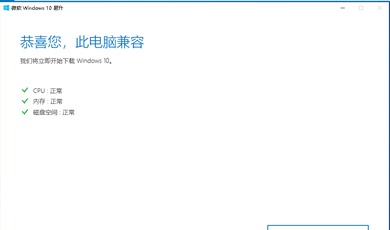
點選下一步,會自動下載最新版的V2004
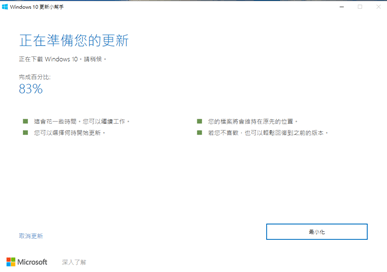
下載完畢後,只有一個更新按鈕,按下去就自動更新了(最近的更新越做越傻瓜化)
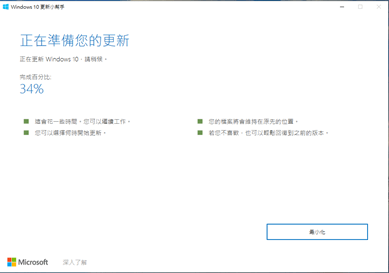
更新完畢會跳出以下畫面
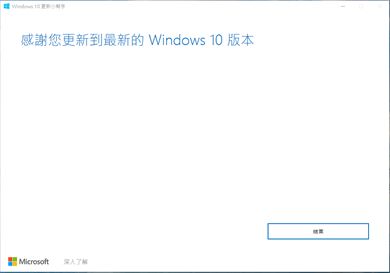
重開機後,大概等個1X分鐘左右,自動重開個幾次後就正常了。
更新完後有幾個重點
- 以前的edge不見了,換成新版基於Chromium核心的windows edge,也就是說,可以少裝一個chrome了,另外補充一個重點,Proxy SwitchyOmega這套好用的工具,現在已經可以在windows edge外掛程式裡找到了。
- 微軟之前發出了詳細的說明,Windows Search現在可以更好地辨識高峰使用時間,並對索引器進行相應的管理。根據在真實硬體和不同配置的虛擬機上做的多項測試,結果顯示事實確如此,如果電腦配置了HDD機械式硬碟,那麼Windows 10 2020年5月更新實際上感覺會更快。 對於SSD而言,玩家不太可能注意到任何明顯的改進,因為在其載入的任何東西都已經可以更快地執行操作。固態硬碟的好處是與HDD相比,其等待時間已經大大減少。然而於某些情況下,即使使用SSD,索引的工作仍然會影響到電腦效能並佔用處理器和硬碟資源。 當傳輸文件、刪除文件及頻繁使用SSD或HDD時,Windows 10 2004版亦會限制或完全停止任何索引活動,而Windows Search限制索引活動的能力,將避免於SSD和HDD上出現速度下降的現象。 微軟還於Windows Search上改進邏輯工作,如此其可以智慧地判斷何時對文件進行索引,提高系統的整體效能。
https://news.xfastest.com/microsoft/80024/microsoft-windows-10-2020-v2004/ - 微軟在即將發佈的Windows 10版本2004更新中宣佈,Linux 2的Windows子系統(WSL2)將進入全面可用性狀態。 微軟已準備好將WSL2正式推廣為Windows 10的一部分,以支援這種基於Hyper-V的方法,從而可以從Windows內部進行Linux命令行訪問。
https://www.linuxidc.com/Linux/2020-03/162595.htm
更新完後,如果有用vmware的user(像我是因為在筆電上跑了個黑蘋果VMware 15 安装 macOS)
注意更新完成後,windows會自動將hyper-V開啟,導致vmware無法使用。
請用管理員模式開啟power shell
輸入以下指令,關閉hyper-v
bcdedit /set hypervisorlaunchtype off
解决Windows10運行VMware Workstation出現與Device Guard不兼容導致無法運行與創建虛擬機問題