EXCHANGE 2010安裝記錄
最近安裝EXCHANGE 2010時,出現的幾個問題記錄一下
一、exchange 2010用pop方式收發郵件,發送郵件時提示
550.5.7.1 Client does not have permissions to send as this sender。
或
550.5.7.1 unable to relay郵箱報錯
原因:這種錯誤一般是由於那些用戶郵箱的 “SELF” account 沒有“Send As”權限所導致。
解決辦法 :在Exchange Management Shell下,運行以下命令
[PS] C:\>get-mailbox “qianxin1986” | add-adpermission -user “NT Authority\Self” -ExtendedRights Send-As, Receive-As
但這只能治標,有效時間大概一小時左右,ad的權限複製下去就會蓋掉了。
後來找了相關資料才發現,原來是ADSITE裡面的Authenticated users權限沒給到。
以下為解決說明:
Run AdsiEdit and select the following path:(連線網域時需選擇設置(CONFIGUATION))
Configuration – Services – Microsoft Exchange – <MY_ORG_NAME> – Administrative Groups – Exchange Administrative Group – Servers – <MY_SERVER_NAME> – Protocols – SMTP Receive Connectors:
Properties of the “Client Proxy <MY_SERVER_NAME>” receive connector, “Security” tab and grant the “Accept Authoritative Domain Sender” allow permission for the “Authenticated users”.
https://somoit.net/exchange/exchange-smtp-error-550-5-7-1-client-not-permissions-send-sender
設定修改完成後就可以正常收發了。
二、在新增手機端EXCHANGE時,
Exchange ActiveSync 权限不足,无法在 Active Directory 用户“Active Directory operation failed on xxx.com.cn. This error is not retriable. Additional information: 拒绝访问。.
解決方法如下:
進ad使用者與目錄下,進階顯示->點選該使用者或組織,右鍵選屬性->安全性,新增對應的msExchActiveSyncDevices操作權限
或者,檢查該屬性是否已有,如果有的話,可直接進去USER屬性->安全性->套用上級繼承安全性
https://docs.microsoft.com/en-us/exchange/troubleshoot/client-connectivity/event-1053-activesync-not-have-sufficient-permissions-to-create-container
只要對應的目錄建立起來後,以後新增設備就無所謂了。
三、建立郵件聯絡人:
將要匯入的清單用excel整理成csv檔
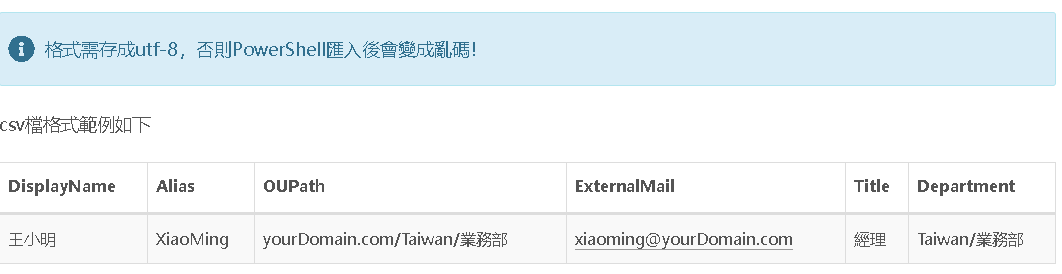
Import-CSV d:\contract\contract.csv | ForEach-Object{New-MailContact -Name $_.DisplayName -Alias $_.Alias-OrganizationalUnit $_.OUpath -ExternalEmailAddress $_.ExternalMail}
//不一定要用
設定郵件聯絡人的公司、部門、職位:
Import-CSV C:\ccc.csv | ForEach{Set-Contact -Identity_.DisplayName -Title .Title -Company $.Company -Department $_.Department}
